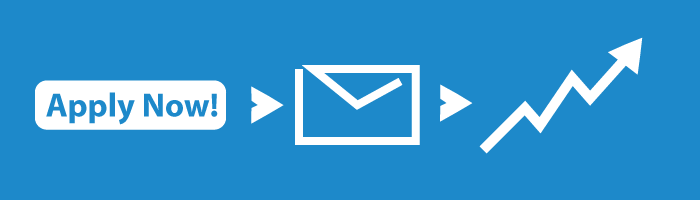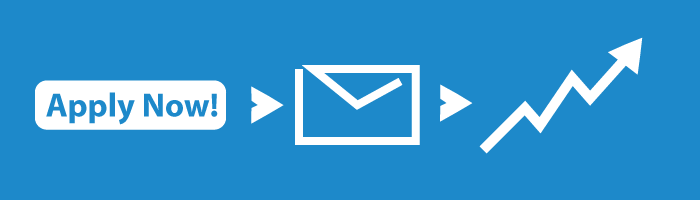 Ever been looking for a job and just simply wish you knew whether your application was actually being seen by your prospective employers? The whole job hunt leaves a bit of ambiguity to your search. When you don’t hear anything then you are left to wonder did they ever see it. I found a small solution in providing a few tips to get some data from your job search.
Ever been looking for a job and just simply wish you knew whether your application was actually being seen by your prospective employers? The whole job hunt leaves a bit of ambiguity to your search. When you don’t hear anything then you are left to wonder did they ever see it. I found a small solution in providing a few tips to get some data from your job search.
My early attempts in adding tracking was done a few years ago using an email client called MailChimp. As a noob to email marketing I had no clue about the CAN-SPAM laws. My plan was to code an email for the cover letter and send that with an attached resume. The idea was to track the open and click through rates of emails that I was sending to job postings. But I was quickly shutdown because of the odd email strings that Craigslist created for the job posters. On the first attempt I was flagged by the email provider as having spam emails. Apparently the way I was going about the whole thing was a bit spam looking. Since then I’ve come to find some of these as usefully resources if you are looking to do this.
1)RightInbox for Gmail
RightInbox for Gmail allows you to track and schedule emails. Yes track your emails. Most of us don’t have the privilege to track our out going emails. The best response we have is “you’ve got mail.” By using this you can track your outbound emails sent to your prospective employers. RightInbox likely uses a little gif, a small image, which is downloaded from a server when the email is opened. A server then sends a report saying that email was opened and viewed. Perhaps this can help relieve a little bit of job hunt anxiety.
2) Url Shorteners
The benefit of a URL shortener is that you can track clicks that you might embed into your job posting. So if you have a portfolio website or link to your Twitter or Linkedin account then you can add some additional tracking to see if there is any further interaction to your. Now that you know your email has been opened you can see if there is any further engagement. This of course only works if they click on the links that you provide.
3) Google URL Builder
If you are going to track your application success rate then using analytics to track clicks from your pdf to your website can be useful. Using the Google URL Builder you can see whether or not people are viewing your website. You can design each campaign to see if any of your applications may be getting a call back soon.
Whether you like it or not we live in an information age and here are some resources at your disposal. Do you even care if your job applications are being viewed? Is this a bit creepy? Would you even do this?